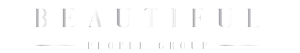To block a user, please visit their profile, select the Settings icon in their profile and select ‘Block User or Report Abuse’. Please note that blocking a user will stop their messages from reaching you, and the user will NOT be able to view your profile. When a user is blocked by more than 10 profiles, that user’s account will be suspended for 7 days.